Furrion Backup Camera No Signal: 2023 Ultimate Troubleshooting Guide
Even the best drivers are at risk of damaging their RV or hitting a pedestrian when facing a Furrion backup camera no signal issue. The RV has many blind spots, making it hard for drivers to view every part of the vehicle on the road.
So, you need a fully functional backup camera to view the vehicle’s surroundings clearly, enhancing the safety of other road users. Since I’m used to driving with a backup camera, a signal error always tampers with my confidence on the road, and I believe other drivers share the same experience.
Therefore, an effective solution for dealing with this issue is a matter of urgency for every RV driver. Allow me to take you through the six easy fixes for signal errors bedeviling your Furrion vision.
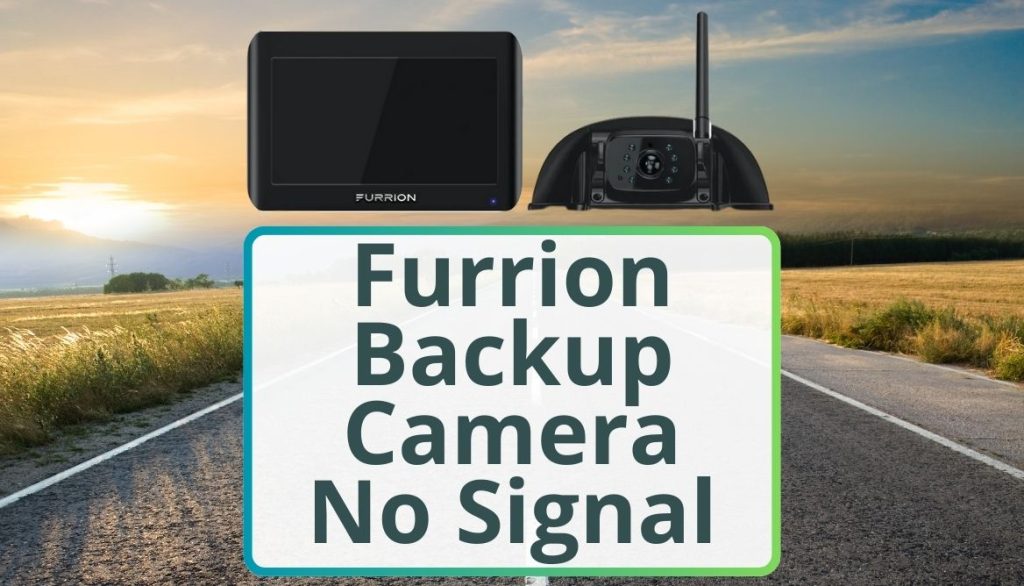
Table of Contents
What is the Purpose of Furrion RV Cameras and How Do They Work?
Furrion is renowned for providing cutting-edge features for wireless RV cameras with broader field of view, enabling drivers to see behind the RV’s rear bumper clearly. These cameras are used as:
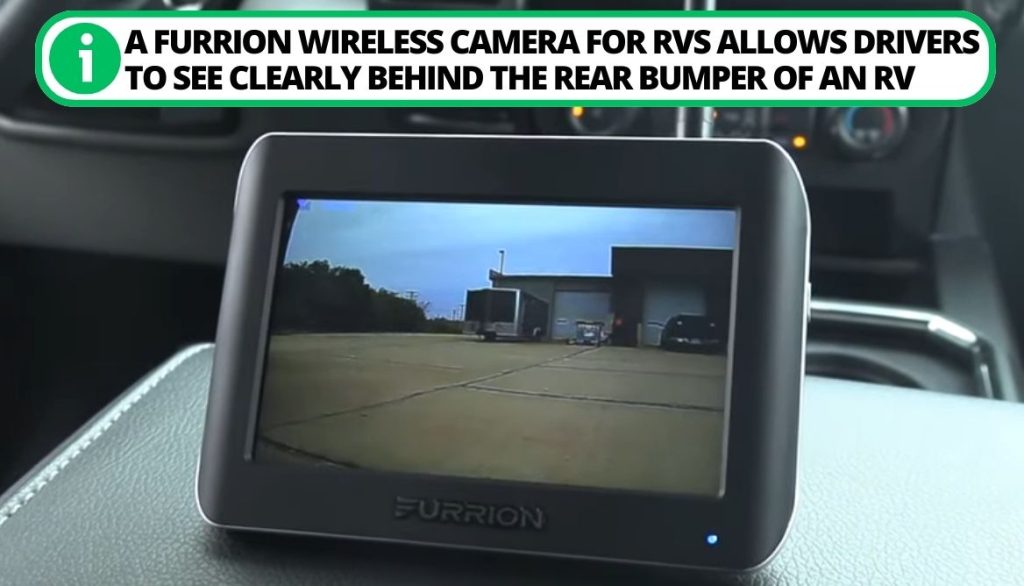
- Security display screen;
- Reverse cameras;
- Tow vehicle hitch display.
You can install a 2.4GHz wireless Furrion camera within 10 minutes. This device is stable and weatherproof with advanced motion detection and night vision features, including 492 feet of live feed and marker lights.
Furrion Backup Camera No Signal – 6 Fixes to Check Out
Despite its impressive features, many user reports indicate that the Furrion RV camera displays an error signal on the monitor. What might be the cause and solution for this problem?
Let me guide you through 6-proven fixes that will eradicate this issue.

1. Inspect Wiring
Wiring problems can emanate from the Furrion RV backup camera if its power line or wires are circuit bent, damaged, or twisted and poor installation. A thorough wiring inspection will reveal any interruption between the display screen and the Furrion Backup camera connection.
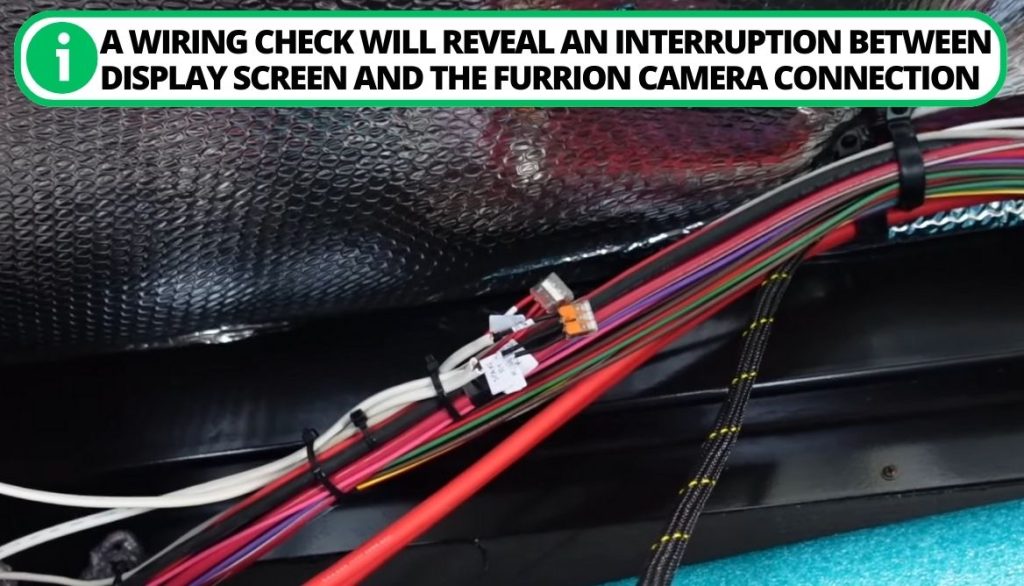
During the wiring inspection consider the following:
- Start tracing the wires from the backup camera to the display screen in order to find any disconnection and mend it.
- If the connection is uninterrupted, examine each wire to see if any is disconnected. If any wire is disengaged, firmly fix it in place and check if the wiring is faulty.
- Ensure the rear camera is well connected to the running and backup lights.
- If the wiring to the backup and running lights is correct and the problem persists, one or more of the wires might be damaged or undone. The best solution is to replace the wires with new ones.
2. Analyzing the Connectors
Connectors can also cause the no signal issue. If you have a 7-pin connector traitor, the yellow wire is for the reverse wire, while in a 4-pin connector traitor, the yellow wire refers to the left turn signal.
When analyzing the connectors:
- Make sure that both the camera and its connectors are properly and tightly connected without any ambiguity. The pins in your connector should be correctly placed. If not, you can move them to their designated place slightly.
- Check if the pins are broken or damaged because they are very delicate. Handling them forcefully will instantly damage them badly. If such a case occurs, you must buy a new connector.
- If you have spent more time in muddy or sandy areas or your Furrion RV backup camera is old, its wirings might have collected dust, which will decline its connection to the display screen. For the display screen to function correctly, remove the dust.

3. Reset Your Display
If the wirings are in proper condition, the display screen might be causing the no signal error. Remember, anything, including changing display settings, can cause this problem.
Therefore, you can apply these remedies to solve the issue:
- If you change display settings, the new configurations might generate a signal error. You can solve this problem by pressing the display button for 15 seconds until the device shuts down and powers on again. This process will revert the changes mistakenly made on the display settings.
- Ensure your system’s features are updated. Furrion focuses on delivering the best technology to its users by regularly providing updated camera features. Sometimes, no signal and other technical issues are caused by failure to update your device’s features timely.
- Check if your Furrion vision display uses the Firmware Updates option. Firmware refers to software that enables the hardware to operate.
- Furrion also provides Firmware updates regularly. If you don’t install these updates, your camera will become outdated and vulnerable to security risks. Installing the new firmware updates will prevent poor signal and give you amazing new features.
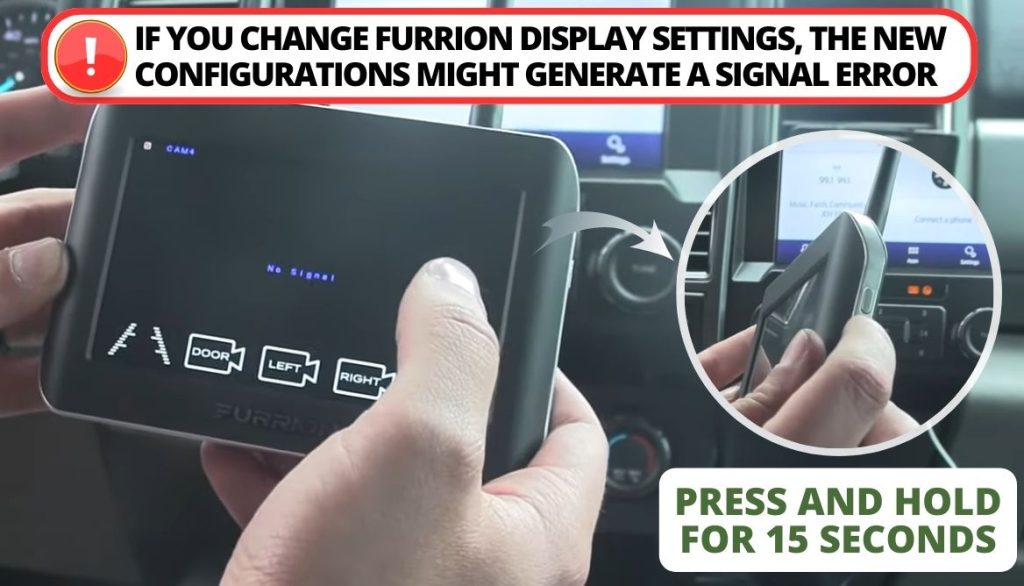
4. Damaged Display
If the error signal doesn’t disappear after resetting, the displays might be faulty or damaged. You can connect the monitor to a computer to check if it’s functioning.
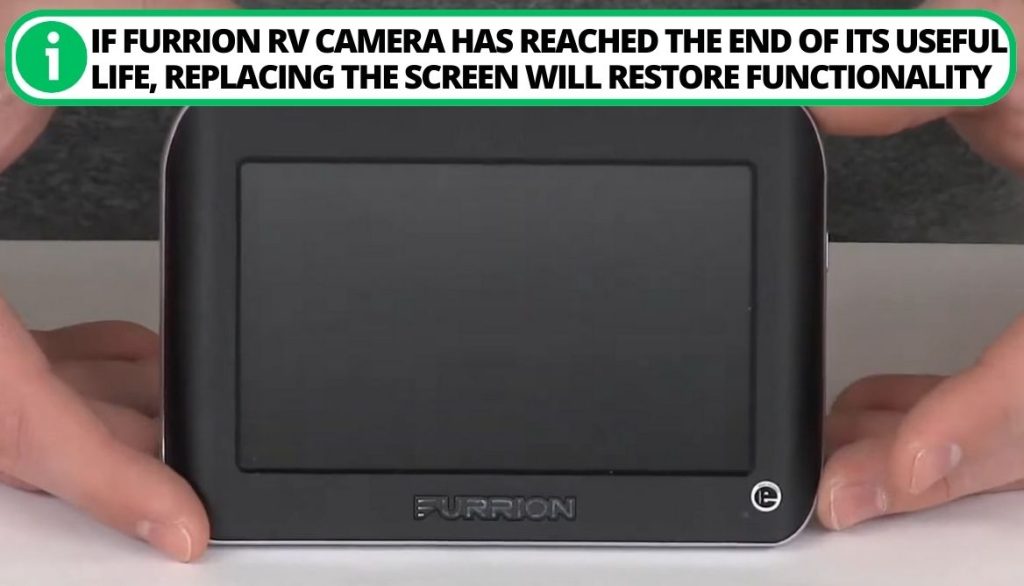
Your display can be restored functionality by applying the following strategies:
- Call a company service: If you’re unable to fix any problems with a damaged screen, your only recourse is to contact the support staff for your device. Provide thorough information about the problem, ensuring clarity. The support staff will then offer you an effective solution.
- Replace your display screen: If your Furrion RV backup camera has expired, internal electronics in the display may malfunction due to factors like high humidity causing moisture, leading to a short circuit. This implies that if a specific component is damaged, replacing the screen should restore functionality.
5. Malfunctioning RV Rear Camera
If the display functions seamlessly, the issue originates from the rear camera. If the rear camera doesn’t transmit the feed to the display, it won’t have the content to show.

To deal with this problem:
- Examine your camera to check if it is connected to the RV’s power source. A disconnect to the power source will turn it off and cause a signal loss on the display screen.
- If the camera is properly powered, it must have a technical issue. Therefore, you can take it for professional repairs or replace it, depending on the extent of damage.
6. Contact the Manufacturer
If the above-listed fixes are ineffective, the only remaining option is to contact the Furrion camera’s support staff. While contacting them, give them detailed information regarding the issue. Clarity of the problem will enable support staff to give you thorough information regarding the best solution.
Sometimes, the support staff might fail to deal with the issue. If that happens, I advise that you check the camera’s warranty. Every Furrion RV camera has a guarantee with a manual. Most of them come with a one-year warranty.

How to Pair Furrion Backup Camera?
Some Furrion camera models pair with the monitor automatically due to the pre-wiring that is already done for the new unit on your RV. However, don’t expect every model to pair up easily. So, the experience is relative to every user. Here are a few steps on how to pair your Furrion Backup Camera:
- Step 1. Untouch it from its original position: If your camera has difficulty pairing, change the camera location from its original place, ensure that the light circuit is on, and bring it to the front of your trailer lights tow or RV vehicle. You can do this by unscrewing the camera from the mounting plate.
- Step 2. Power the detached camera and press the Menu button to search for the pairing option: On the other hand, the monitor has a shorter plug on the power cable for plugging in the camera. You can use this plug to power the detached camera. After powering it on using the short plug, press the menu button and click on the pairing option.
- Step 3. Start the pairing process: Next, look for a small button located at the camera’s base. Press that button, and the pairing process will commence immediately and end after a few seconds. Once the pairing stops, take the camera and fix it on the mounting plate.
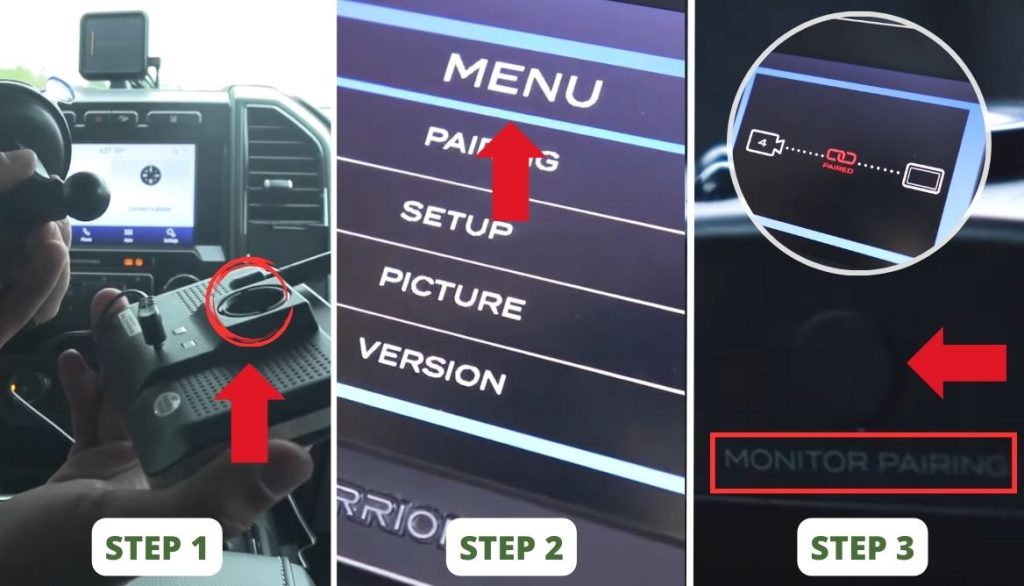
Where Is The Pairing Button on The Furrion Camera
The pairing button is in an obvious spot at the bottom of the Furrion RV camera. This small button is exceptional in resetting the furrion RV backup camera. Here is the video link showing the location of the pairing button on the Furrion Camera:
I advise you that, when you find the pairing button ensure the following conditions are met before starting the process:
- Check the antennas and ensure they’re all connected correctly and aligned properly to avoid losing the pairing.
- Also, ensure the power supply to the Furrion RV backup camera is stable. This will ensure it is getting sufficient voltage to function optimally.
Note: Operating the Furrion camera system is tricky since you might lose the signal when hitting a bump, turning a corner, or interference from nearby camera systems. Regardless of these challenges, you will still derive value and quality time from this device.
Users Experience With RV Furrion Backup Camera
Most user experiences reflect a variety of sentiments and challenges that RV owners face with their Furrion backup cameras, providing insights into both the negative and positive aspects of the device. Here are a few user reviews and experiences:
FAQs
What frequency is Furrion’s backup camera?
This wireless backup camera runs at 2.4GHz to display up to 492ft, providing an interference-free and lag-free viewing experience, even at very high speeds.
Where is the fuse on a Furrion backup camera?
The fuse on the Furrion backup camera is situated inside the monitor’s power cord. The fuse is 125 volts with a 2amp slow burn. You can access the fuse by unscrewing the cap and sealing the 12-volt power outlet plug.
Why does my Furrion camera say no signal?
The most likely cause of the no signal error on your Furrion backup camera is an interruption or disconnection of the camera’s power wire. So, ensure this device is receiving sufficient power, which will be indicated by the LED light on theRV backup camera. Also, ensure the camera system isn’t an outdated version as it can cause some issues.
What is the pairing code for the Furrion backup camera?
When pairing and connecting your Furrion RV rear camera system for the first time, you must input a code or password, and this code is “0000.”
Conclusion
The Furrion backup camera no signal problem shouldn’t be a source of concern for any RV driver. Several issues will likely cause this issue, but you can rely on professionally-proven fixes to rectify this issue quickly.
You can inspect the wirings, analyze connectors, repair or replace damaged screens, and mend the malfunctioning camera. If these fixes don’t eradicate the signal error issue, you can always contact the manufacturer for help. If that fails, check the warranty and if it’s valid, demand a replacement.
Once you have installed the Furrion RV camera, expect to deal with signal issues as it can be caused by wear and tear too. However, with professional aid and guidance, you can still solve this same issue whenever it arises and also restore your camera’s optimal functionality.
If you ever experience no signal on your Furrion backup camera, use the quick fixes shared above and share your experience in the comment section below.

I`m a current Law Enforcement Officer working within the Counterterrorism Bureau in New York State. I have been Camping for over 20 years. My styles of camping include tent, car, truck, van, and RV travel trailer. I have a YouTube channel where I teach all types of camping with an entertaining method: https://youtube.com/@TheSmallsRVAdventures






