Arctic Air Ultra Troubleshooting Problems: 5 Causes and Advanced Guide
Arctic Air Ultra Troubleshooting problems doesn’t have to be a hassle. There can be issues like insufficient cooling or leakages. But, don’t worry! They can be fixed.
Read on as I will shed light on the three major problems most commonly faced by Arctic Air Ultra users. Also, get insights into easy solutions to fix broken Arctic Air Ultra and get your cooling back on track. So without any delays, let’s dive further into this guide!
Table of Contents
Exploring the Arctic Air Ultra: Your Portable Air Conditioner
The Arctic Air Ultra is a convenient and efficient way to cool down your room. With its compact and sleek design, this portable air conditioner is engineered to fit into any space effectively. Let’s take a quick look at its top highlights:

- Water Tank: It is equipped with a sizable water tank which makes refilling an effortless process and helps in air cooling.
- Cooling Area: You get a robust fan that efficiently cools rooms up to 32 square meters, ensuring a comfortable atmosphere.
- Airflow: What I find great about the Arctic Air Ultra is that it lets you control the airflow. Equipped with adjustable air vents and a 3-speed fan, you can customize it to your preferences.
- LED Display: It boasts an LED display screen that conveniently displays the temperature and fan speed, allowing for easy monitoring and usage adjustments.
Key Aspects to Learn More About Arctic King Air Conditioner Ultra
Below I have listed some key features that you must be aware of:
- Thanks to Hydrochill technology, it cools twice as effectively as the basic Arctic Air.
- Users can easily choose their desired temperature with the digital thermostat.
- The water-based filling system keeps it running for up to eight hours on a single tank fill.
- Control it conveniently from a distance with the included remote.
- Arctic Air Ultra features an evaporative air filter that purifies and adds humidity to the air.
- You can power it through a USB adapter or a standard outlet plug.
- The multi-directional air vent circulates the cool air in any direction you want.
- You won’t need to buy replacement filters; just wash and dry the filter occasionally for reuse.
5 Common Causes Behind Arctic Air Ultra Not Functioning Properly
Sometimes, your Arctic air conditioning unit might encounter any problems. It is important to understand the reasons behind the issue so you can take proper measures. For this purpose, check out the list below:

- Disconnected Wall Plug: Check if the plug is loose or disconnected. Also, inspect the cord for any damage. If there is no proper power, your Arctic Ultra will not function.
- Blown House Fuse or Tripped Circuit Breaker: If your house fuse has blown or the circuit breaker is tripped, replace the fuse with the recommended time delay type, or reset the circuit breaker.
- Control Set to OFF: Make sure the control is turned ON otherwise it will not operate.
- Tripped Plug Current Device: If the plug current device has tripped, your Arctic Air won’t function. Simply press the Arctic Air reset button to reset the unit. This works for most Arctic Air conditioner models.
- Clogged Filter: A blocked filter can restrict airflow and lead to cooling issues.
Arctic Air Ultra Troubleshooting Problems
Listed below are the three common problems associated with Arctic Air Ultra. Let’s explore them and also learn about their solutions.
1. Insufficient Cooling
Despite its advertised efficiency, if your Arctic air cold conditioner is failing to provide the expected cooling effect within your room, then check out the section below to tackle this problem.
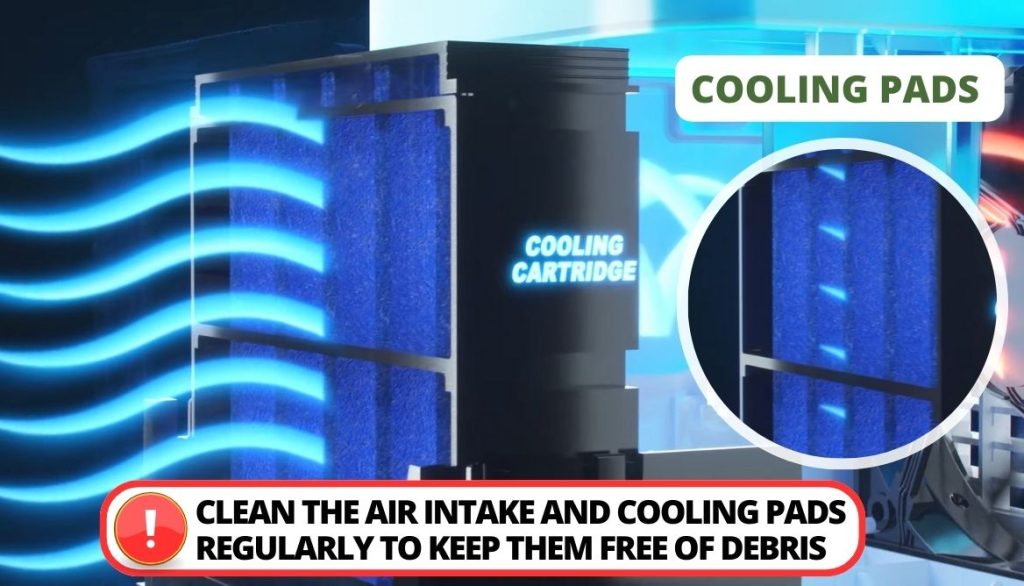
I have listed the possible solutions below to resolve this insufficient cooling issue promptly:
- First, it’s essential to ensure that the device receives adequate airflow for efficient cooling.
- Check the area around your Arctic Air Ultra for any objects or obstacles that might be blocking the airflow. Removing these obstructions will help improve air circulation and get better cold air.
- Regular maintenance is crucial for keeping your Arctic air cooler operating at its best.
- Dust and dirt can accumulate inside the AC unit over time, which can hinder its efficiency. Make it a habit to clean the air intake and cooling pads regularly to keep them free from debris.
- Ensure that the water you use in the device is clean and free from impurities. Regularly changing the water will prevent any buildup that could reduce the unit’s cooling effectiveness.
2. Leakage Issues
In case, if you have observed that your Arctic Air cooler is leaking water droplets, sometimes unexpectedly and with no apparent reason. This issue can be disruptive and potentially damaging, as it can lead to:
- Water stains;
- Wet surfaces;
- Potential harm to electronic devices nearby.
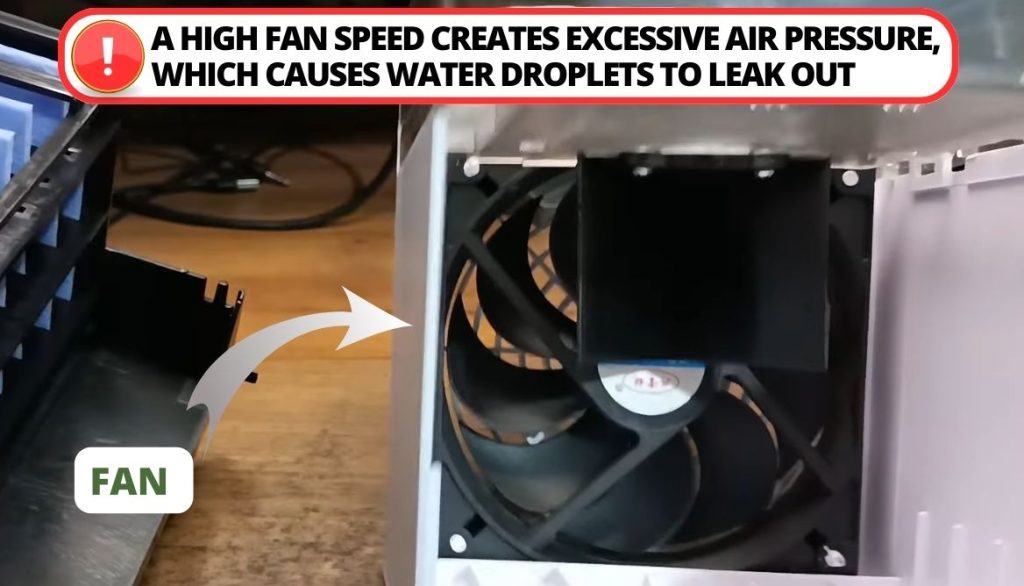
In order to resolve this issue, you can take the following measures:
- The fan speed setting can play a significant role in whether your device leaks out water or not.
- High fan speed can create excess air pressure, leading to the leaking of water droplets. To mitigate this issue, adjust the fan speed to a lower setting, which should help reduce the water spitting.
- Clogged or damaged filters and cooling pads can contribute to water spilling out of the unit. Regularly inspect these components and replace them as needed.
- It is necessary to check all connections and seals to ensure they are secure. Leaks or loose parts can worsen the water-spitting problem, so make sure everything is tightly connected.
3. Noisy Operation
You might sometimes notice that the air cooler, which is designed to provide a soothing and comfortable environment, is producing an unusual amount of noise during its operation. This noise can cause discomfort and waste your time especially when you are tired and need to rest peacefully.
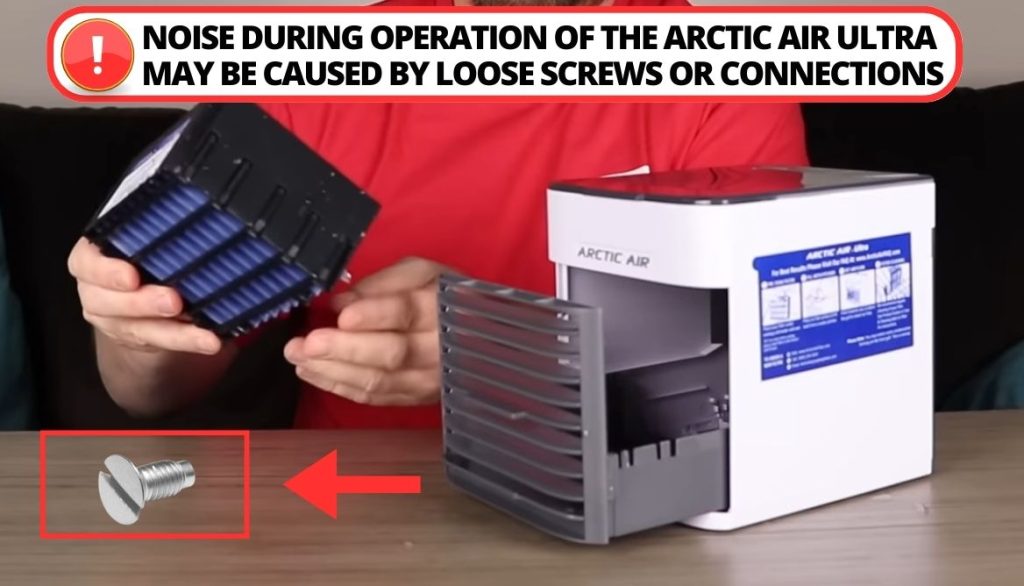
Listed below are the steps to cater to the noise issue:
- Noise can sometimes be caused by dust or debris on the fan blades. Carefully clean the fan blades to remove any accumulated dust or debris and remove noise.
- Vibrations from loose components can contribute to noisy operation. Examine the various parts of the device for any loose screws or connections and tighten them to reduce vibrations and noise.
- If the noise persists, consider adjusting the fan speed or air directional louvers to a lower setting. This can often provide a quieter experience while still delivering adequate cooling.
How to Maximize Arctic Air Pure Chill Unit?
Improving the performance of your Arctic Air is easy.
- Begin by maintaining the cleanliness of the filter, ensuring it remains free from dust and debris.
- If you notice that your Arctic Air conditioner is not performing as efficiently as before, it may be worthwhile to replace the filter for improved results.
- Additionally, inspect for any blocked or obstructed vents to guarantee unhindered airflow.
- Furthermore, to optimize its efficiency, ensure there are no obstructions impeding the efficient circulation of cold air throughout your space.
- Maintain ideal humidity levels in your home by incorporating the use of a humidifier. This will prevent dry air from impacting your Arctic Air’s performance, keeping it working at its best.
Step-by-Step Ways to Reset Your Arctic Air Ultra Unit
If you find yourself in a situation where you need to reset your Arctic King air conditioner, worry not; I will guide you through the process step by step:
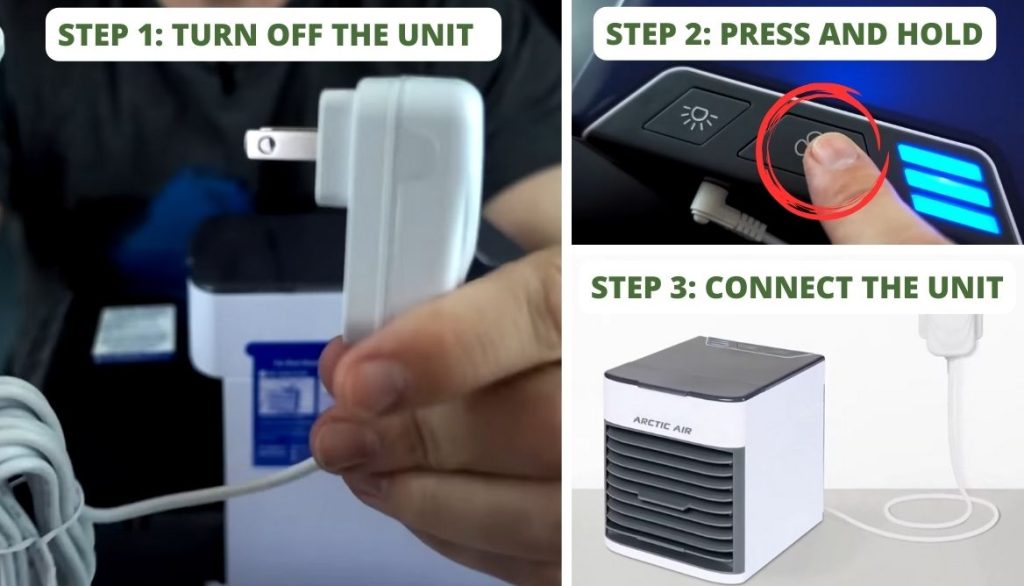
- Step 1 – Ensure the Unit is Powered Off: Before you begin the reset process, make sure the Arctic King Air conditioner is not connected to the power supply. This means unplugging it from the electrical outlet if it’s currently plugged in.
- Step 2 – Press and Hold the Power Button: With the Arctic Air unplugged and powered off, locate the power button on the unit. It’s typically a prominent button that you use to turn the device on and off. To initiate the reset process, press and hold this power button down for a duration of 10 seconds.
- Step 3 – Reconnect With Power Supply and Test: After you have held down the power button for the full 10 seconds, release it. Now, it’s time to reconnect your Arctic Air Ultra to power. Plug it back into the electrical outlet securely.
Note: Step 2 is important as it clears any residual power supply or settings that may be causing issues with the Arctic air unit. Holding the button for the full 10 seconds is essential, so make sure to count accurately.
Contact Customer Service If Needed
In the event that your Arctic Air conditioner continues to operate improperly or experiences malfunctions despite following these steps, it is recommended to contact Arctic Air’s customer service department. Their knowledgeable team can provide further assistance in troubleshooting and resolving any issues you may encounter.
Air Arctic Ultra Maintenance Guide: Keeping Your Cooler in Top Condition
When it comes to keeping your Arctic Air tower in top shape, I have got you covered with the most important maintenance tips to follow.
Before you start cleaning, make sure the water tank is empty.
- You can either run the Arctic Air Ultra until it’s completely empty or carefully pour out any remaining water over a sink to avoid any spills. Then, take out the filter tray from the Arctic Air Ultra.
- Using warm soapy water, give the filter tray and grill a good wipe. Make sure to rinse them thoroughly until they’re clean. Following this, let them air dry.
- Next, if you notice that the water tank is dirty, grab a small brush and gently clean the inside of the tank until it’s clean. Then finish this process by rinsing it with warm water.
Now, let’s focus on maintaining the filter which is a crucial part of keeping your Arctic Air tower function at its best.
- If you spot mold on the filter or notice an unpleasant smell, it’s important to address it promptly. To do this, fully submerge the dirty air filter in a pot containing a mixture of equal parts clean water and white vinegar.
- Allow it to soak for about 45-60 minutes as this vinegar effectively removes mold and odors.
- After the soaking period, carefully rinse the filter with warm water. Gently wring out any excess water and then set it aside to let it air dry.
FAQ
My Arctic Air Ultra is not turning on?
If your Arctic Air Ultra is not powering on, begin by checking the power cord. Ensure the unit is properly plugged in and that there’s a functioning power supply. Additionally, inspect the fuse to see if it needs replacing.
My Arctic Air Ultra is not working properly. What should I do?
When your Arctic Air Ultra is not operating as expected, it’s necessary to perform some basic checks. First, make sure the water tank is adequately filled. Low water levels can affect its performance. Secondly, check the condition of the filter.
Why Does My Arctic Air Keep Flashing?
In case your Arctic Air keeps flashing, it’s often an indicator of an issue. The most common reasons for this include low water levels or a sensor issue.
Conclusion
The final say is that Arctic Air Ultra troubleshooting problems are not a major hassle if you apply the solutions properly. If you want to remove noise, try to fix the loose parts within your Arctic unit.
Then, in case you face water leak issues, inspect the seals and reduce the fan speed to observe any difference. Also, a reset could help in fixing many problematic issues. Lastly, if nothing turns out helpful, it is best to reach out to customer support.
Have you ever encountered any issues with your Arctic Air Ultra? Let me know in the comments.

I`m a current Law Enforcement Officer working within the Counterterrorism Bureau in New York State. I have been Camping for over 20 years. My styles of camping include tent, car, truck, van, and RV travel trailer. I have a YouTube channel where I teach all types of camping with an entertaining method: https://youtube.com/@TheSmallsRVAdventures






